Treasure Chest Thursday [More on this topic at Beyond the Horizon]
I know this may not look like a family heirloom but it is a remarkable piece of affordable technology that can help you scan Kodachrome slides and film negatives from your family collections.
ION Film2SD Scanner is very easy to use and scans to an SD card. No computer is needed for this process. Included is a cable to hook this device to your TV for easy slide or film viewing.
My friend, an self-professed gadget queen, Kathy Schrock purchased this for her parents to use. She gave them a quick lesson and they scanned their whole family collections in stages. When they filled up the SD card, she took it to her house and archived them to her computer, emptied the SD card and brought it back to them.
This process went very smoothly. The resulting photos are just as good as the ones I have been scanning with my Epson Perfection V500 scanner and it is a much faster process. I took this photo of a slide on the screen on the ION so you could see what it looks like.
I plan to cross-post this on my other blog so that I can continue "reporting" on the process.
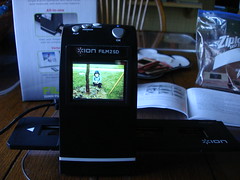

6 comments:
I'm curious if these scans can be saved as .tif files.
Looks like a treaure, indeed!
Great piece of technology and equipment to convert old slide pictures so that memories can be preserved
They save in JPG only. See my other blog for the rest of the process.
You mentioned Kodachrome slides, will it do Etachrome as well? I have some of both, and would love to be able to scan them.
I've only tried my Epson once or twice with slides, and though it has an attachment (somewhere) to do it, I was disappointed. With other photos, it does excellent, though. I think I have an Epson 2480 or 2580.
Thanks, Midge!
Sherry
PS Do you know approximate cost?
I have posted further blog posts at my Beyond the Horizon blog. Please go there to read the rest of my investigation (see link with in this post)
It doesn't say which kinds of slides work best. I put Kodachrome because that's what the slide I am going say on them.
I like seeing what new technology will do, even though I don't completely understand it. This looks like a useful tool. Thanks.
Post a Comment